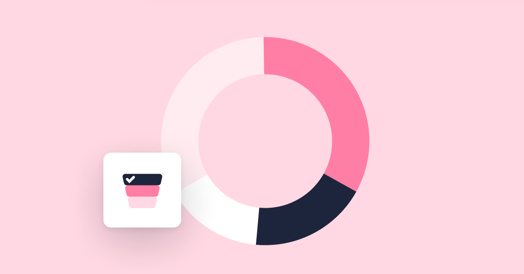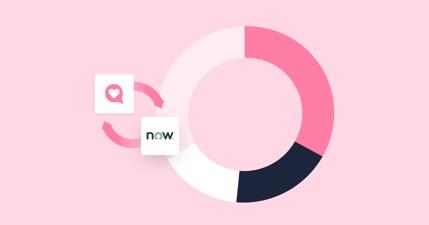The same applies to the experiences of enterprise IT end-users. They may have many different interactions with IT on a monthly, weekly, or even daily basis. A year is a long time, so how useful or accurate can a once-a-year IT survey be for understanding constantly evolving end-user experiences?
Yearly IT surveys: High effort and low reward
If your IT organization aims to truly understand end-users’ experiences and make data-driven improvements in real time, you need to forget about sending yearly IT surveys. This is why:
1 - Yearly IT surveys are, at best, a vanity metric
You might look at your survey results once a year and think your IT organization is doing alright. You might even get roughly the same yearly results and not learn much about how and where to improve.
These yearly results don’t capture what actually happened throughout the year in thousands of IT interactions. Did end-users have positive or negative experiences? With which channels or IT touchpoints? For what reason(s)? None of these nuances show up in a yearly IT survey.
2 - Yearly IT survey feedback is too slow for continual improvement
In today’s fast-moving business environment, waiting a year for end-user feedback is simply too long. You’re probably taking improvement actions in IT throughout the year, such as upgrading your tools or changing your service providers. But, by only sending an annual IT survey, you miss the opportunity to get immediate feedback about the impact of those changes on end-user happiness and productivity.
To get the data you need to continuously improve IT, you need to measure end-user experience in real-time, and definitely more than once a year. Let me just say this: “Your organization wouldn’t measure its customer experience only once a year, so why do it with employees?”
3 - Yearly IT surveys require too much effort, causing survey fatigue for end-users
Have you tried filling in one of those surveys that go on page after page? Halfway through, you want to get it over with and start putting less thought into your answers. Your end-users might be going through this survey fatigue with yearly IT surveys. Instead of sending every end-user a long list of questions at an arbitrary time once a year, asking only the most relevant questions at the right time makes it easier for them to give constructive feedback.
Imagine, for example, that an employee created an IT incident ticket yesterday, which was resolved today. Would it be easier for the employee to answer a few specific questions about the incident immediately after the ticket resolution or 20 different questions eight months from now about support services, devices, applications, etc. all together?
4 - Yearly IT surveys get low response rates
Many busy employees don’t fill in yearly IT surveys because they know it takes too much effort and time. Maybe 5% or 10% do, if you’re lucky. However, with such low response volumes, the data can’t be trusted and doesn’t lead to actionable insights for improvement.
5 - Yearly IT surveys are too costly
For some of our customers, engaging with an external vendor to run their old yearly IT surveys had cost them over €100,000 a year. Does this sound like a lot of money for what’s just a vanity metric, is too slow, gets too few responses, and tells leadership little about how end-users are actually experiencing IT daily? It is!
Forget about yearly IT surveys and embrace continuous experience management
Stopping yearly IT surveys is the first step toward creating a culture of continuous experience management. We think of this as a continuous cycle of four steps (as shown above): Measure, Share, Identify, and Improve, which are the keys to excellent IT service management (ITSM).
Measure end-user experiences in real-time to know the IT experiences your end-users are having today, not up to a year ago.
Share the experience data with your colleagues, partners, vendors, and other business stakeholders so everyone is always on the same page about how IT is doing.
With this shared view of end-user experience, Identify the specific areas of IT that need improvement, eliminating gut feelings and enabling data-driven decision-making.
That’s all you need to Improve end-user happiness and productivity – continuously, not just once a year.
Continuous experience data helps find the right improvement areas for IT to focus on
When real-time IT experience data is made accessible and understandable to everyone from the CIO to internal IT teams and external service desk agents, they can each find a focus for how and where to improve. For the CIO, this provides the data to back up strategy and resource allocation decisions. Service desk agents get direct feedback from end-users about how they can serve them better.
Whatever a person’s role, having a common view of the same data in real-time creates alignment across your IT organization, both internally and externally.
Do you use a yearly IT survey? Have you, like me, started to notice some of its weaknesses? I talked more and exchanged stories about this topic with my co-founder, Pasi Nikkanen, in this episode of “Happy in 15.” Watch it here.