How to Automate the Right Processes in ServiceNow
Employee experience data, of high quality and with sufficient volumes, is key for IT to identify the right processes to automate, and ensure that those processes are “automated right”.
Keep reading to find out more.
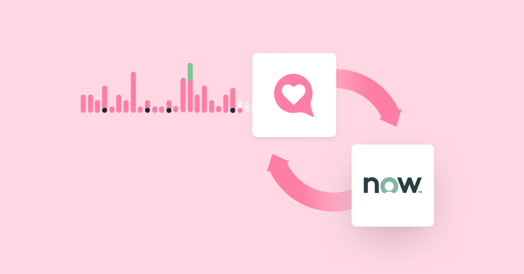
The ServiceNow NOW Platform offers a wealth of opportunities for organizations such as yours to automate traditionally manual workflows to allow operations, services, experiences, and outcomes to be all three of “better, faster, and cheaper.” Not only in IT but also for other business functions that also benefit from the platform.
This automation of work, and workflows, allows you to finally bypass the age-old project management conundrum of “time, cost, and quality – pick any two” – with automation making all three of time, cost, and quality improvements available, not just the preferred two. Especially with the advent of intelligent automation and its use of machine learning and natural language understanding (NLU) to provide both additional capabilities and better outcomes.
It’s a great opportunity, but what do you automate first? Or what do you automate next if you’re already well down the automation path? The answer will likely be different for each organization, with it dependent on what matters most to employees and business operations as they work toward your organization’s desired business outcomes.
Automation is faster and cheaper but is it always better?
The earliest IT and business use cases of automation were likely employed to save money – replacing the labor costs of manual operations with more economical technology-based capabilities. This brought with it speed advantages too, plus fewer human errors (and their unwanted business impact). It might also have been employed as a strategic response to IT skills shortages. But what was the effect from a quality or “better” perspective?
At first glance, the IT department’s answer back then was likely “Well, it’s cheaper and faster, so it’s definitely better for us.” But this is very much an IT-centric view of automation success and, importantly, the business-level impact of the IT improvement can’t be ignored.
On the one hand, the new automation might have delivered a win-win, with the business also benefitting from the improved speed and the reduced costs. However, what about scenarios where the improvement in IT has a corresponding and potentially larger negative impact on business operations and outcomes, including on the employee experience? For example, there’s the saying that automating poor processes only gets to the bad outcome quicker.
So, before moving forward, think about the adoption of automation to date in your organization. Looking back, was the automation introduced done so based on IT’s needs or the business’? And how has it impacted your organization’s employees and their ability to work – both in terms of the service providers and the service receivers? It’s important to ask these questions when looking forward to considering the right processes to automate (next) in ServiceNow.
Prioritizing automation improvement based on employee needs
As with any investments in improvement, not only is there likely to be a required return on investment (ROI) there’s also likely to be a limited amount of funding – such that opportunities need to be prioritized. Ideally, this prioritization is based on what will make the biggest difference to business operations and outcomes – helping your organization’s employees, and the processes they employ, to deliver against key corporate strategies.
This includes automating the services that have the biggest impact on employee productivity as a priority, by knowing what helps and hinders their ability to get their work done. This, of course, entails a number of elements depending on their role and how they want to work. For instance, new automation could be applied to the processes/services that help them to do their work – to provide “better, faster, cheaper” operations and outcomes. Or it could be applied to the corporate service and support capabilities that better enable them to stay productive.
IT support is a key example here but the same is true for other internal service providers such as human resources (HR), facilities, legal, and finance teams. For each of these teams, there will be specific elements of what they do – and perhaps don’t do – that help and hinder employees as they go about their daily work.
The need to understand what makes employees more productive
It can be hard for internal service providers, such as IT, to understand where what they do and don’t do makes a big difference to employee productivity (and potentially to business operations and outcomes as a consequence). Especially when traditional performance measures, that tend to focus on the “mechanics” of IT support, aren’t highlighting the key issues with a sufficient level of granularity to focus improvement activity.
The key to gaining this understanding is asking the right questions of employees at the right time, and in a way that lets them articulate how a particular service has helped or hindered them. Allowing them to provide important feedback, and in sufficient numbers, such that actionable insights into improvement opportunities can be created, i.e. to pinpoint where automation could potentially be best used to improve things.
How to use experience data to automate the right processes in ServiceNow
By providing employees with the ability to easily give feedback on their service and support experiences, and in a way that delivers the data granularity required to pinpoint the real issues and their root causes, your organization can better see where automation can best be applied.
To be successful, this needs a number of important elements:
- The right delivery and engagement “mechanism” for collecting feedback – this needs to make feedback provision an easy-to-do engagement
- The right engagement “content” – the “what” and “how” of feedback provision
- The ability to analyze and report on the provided feedback
- That the various actions, including improvement initiatives, that result from the feedback are both responsive and visible.
There’s also a need to ensure that the scope of feedback capture is focused on the employee population and not just a potentially biased sample of the employees who are currently using the service. For example, with the IT service desk, the use of proactive, rather than purely ticket-based, surveys to understand what the “silent majority” thinks in addition to what might be the “vocal minority,” i.e. the people currently submitting support tickets.
Employee “differences” need to be recognized too. Where, while we’re all individuals, employees can be viewed as fitting within different employee or end-user profiles. In the case of IT support and the addition of automation, this means understanding – through support profiles – how automation may impact different parts of the end-user base. For example, how autonomous and self-sufficient different employee groups are in solving their issues or new service needs versus when they need to contact the IT service desk for help.
Making data-driven decisions on the right process automation in ServiceNow
There’s a big difference between automating what’s easy-to-automate and what will make a big difference to employee experiences and business operations and outcomes. Especially when the possibility of automating the wrong things, or automating things badly, is considered – perhaps the addition of technology enablement that causes additional employee lost productivity (and unhappiness). For example, the introduction of chatbot capabilities – to complement traditional chat support – that, for some employee service and support “journeys,” cause more employee frustration, friction, and lost time. Such that it hinders rather than helps.
Hopefully, this simple example has added an additional dimension to your thinking on how to automate the right processes in ServiceNow – that employee experience data can be used not only to identify the right processes to automate but also to ensure that these processes are “automated right” too.
Based on the real-time employee feedback on the automation’s use from an end-user perspective. This includes how well existing automation is working (or not) – perhaps identifying that small tweaks could make significant differences. Or that the automation is currently a hindrance to the employees it was intended to help.
Ultimately, the successful automation of processes in ServiceNow is reliant on experience data and the insight this brings – not only for the identification of issues that require improvements but also for the creation of solutions that employ the available automation capabilities to the best advantage.
Want to find out more about how employee experience data can help your organization to prioritize the automation opportunities within ServiceNow?
Watch this 3-min demo on using ServiceNow automation tools with HappySignals!
Related content
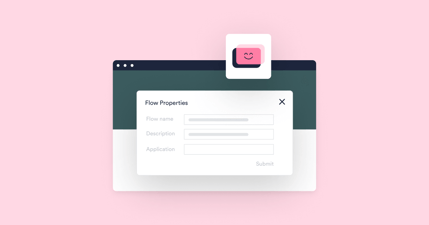
25.08.2021
How to Create Instant Feedback Loops with Flow Designer in ServiceNow
While receiving real-time employee or end-user feedback is a great way to understand and improve the current state of ...
Read more >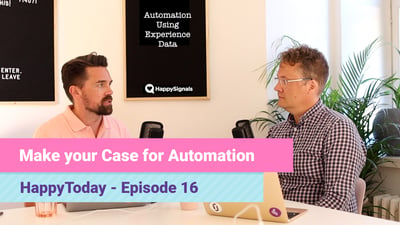
31.07.2019
Make your Automation Case with Experience Data
Related Posts Reducing IT Support Costs is a Bad IT Strategy How do you make a business case for employee experience ...
Read more >
