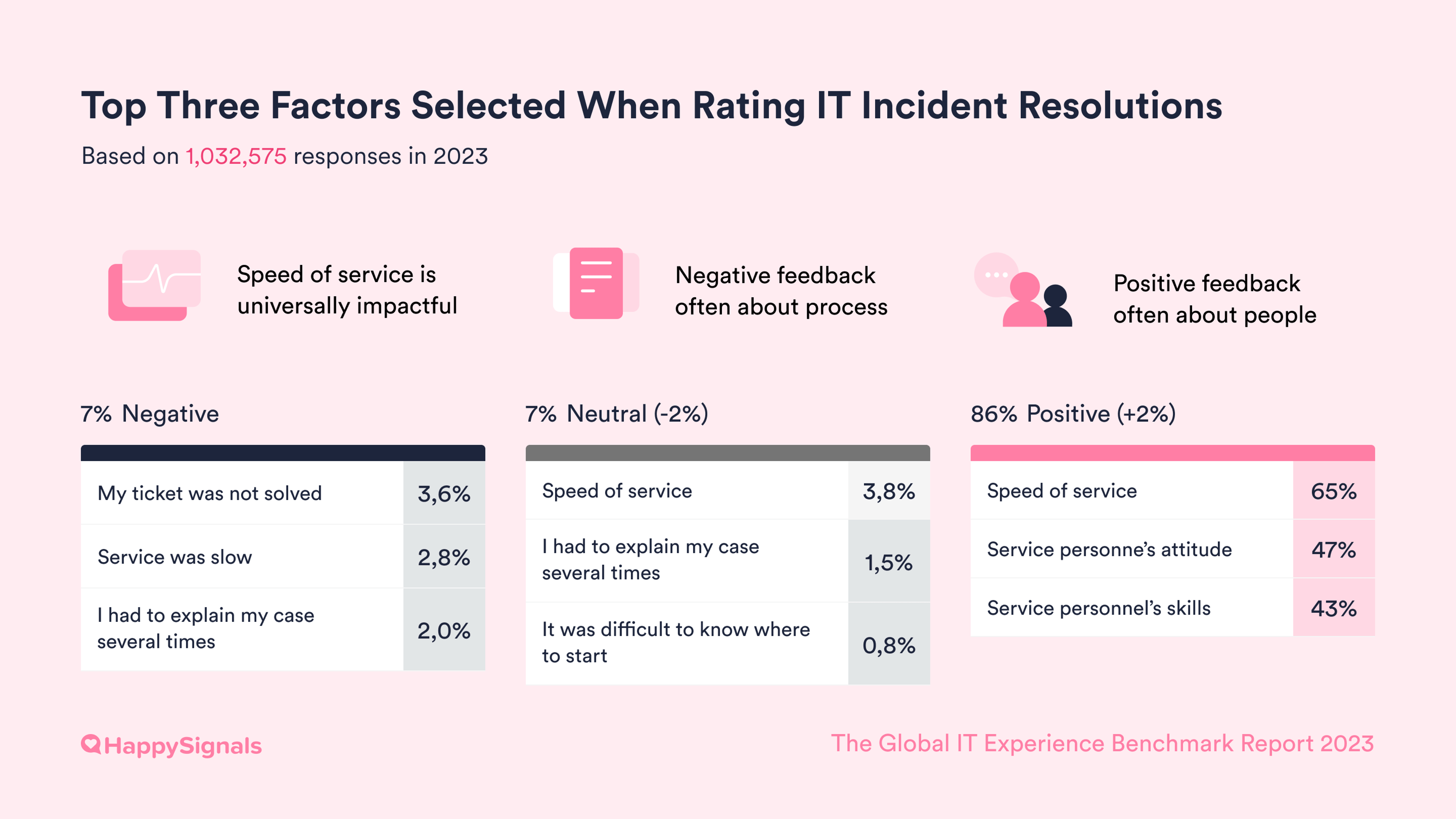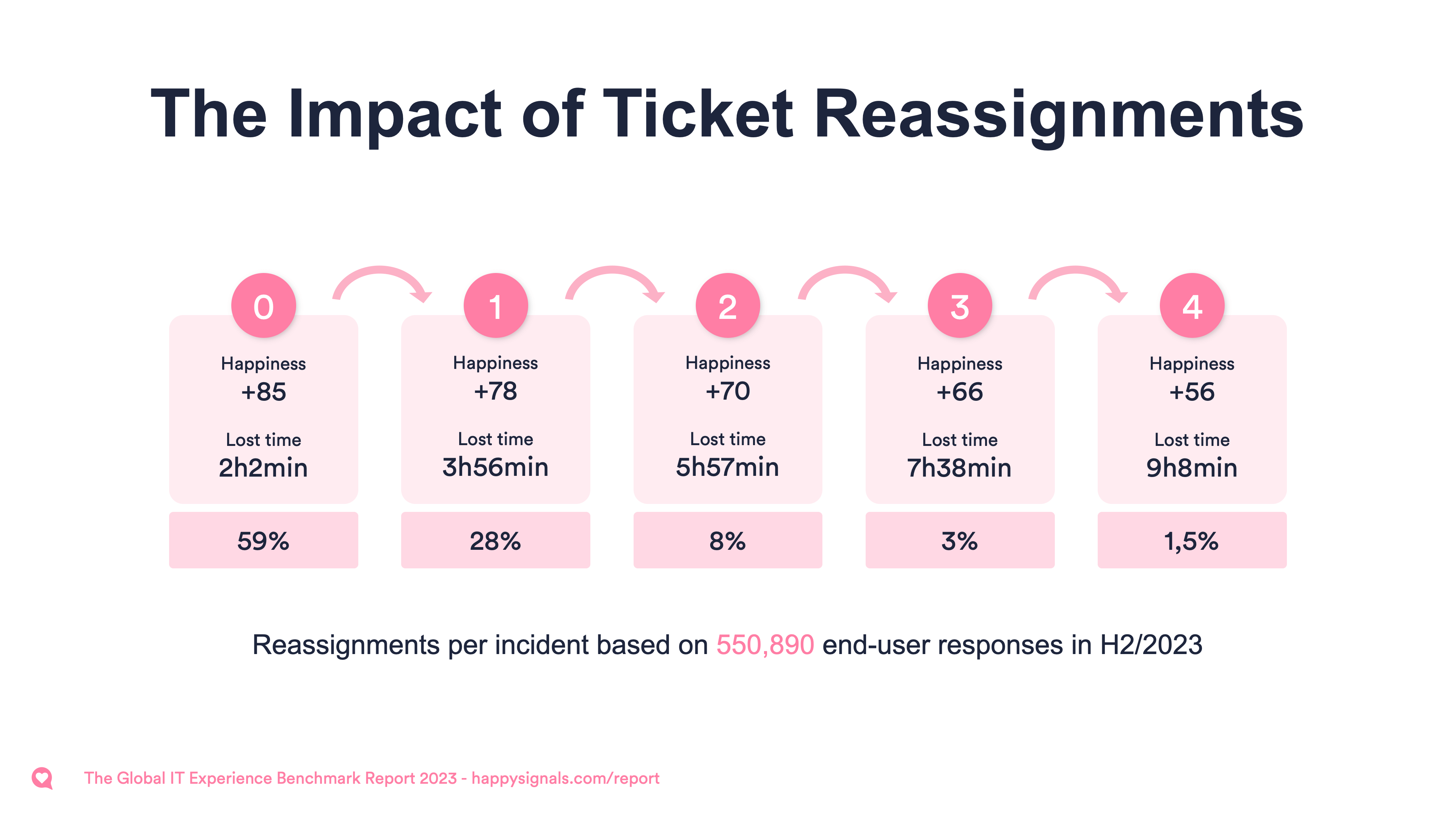Hopefully, we all know that ticket bouncing, reassignment, or “ping-ponging” is often an IT service desk issue. However, the employee or end-user impact might be unknown. This blog looks at the state of the problem from an end-user perspective before describing actions that will help your IT service desk to relieve it.
The current state of bounced tickets
There are several different perspectives on bounced tickets. The first, and the one that’s likely known by most IT service desks, is what the IT service management (ITSM) tool reports (or can report).
If the capability is used, an ITSM tool can report how many tickets were reassigned in a given period and across time for trend analysis. Depending on the ticket categorization approach, the ITSM tool can also provide details of the cause of the reassignment. For example, the ticket was incorrectly categorized during the ticket triage process, with the initial categorization different from that at ticket closure.
However, this is a somewhat “inside-out” view of bounced tickets. At best, it shows the inefficiency and additional costs the IT service desk is experiencing. A second and “outside-in” perspective is shown below. The graphic is from the HappySignals Global IT Experience Benchmark: Full Year 2023 Report.
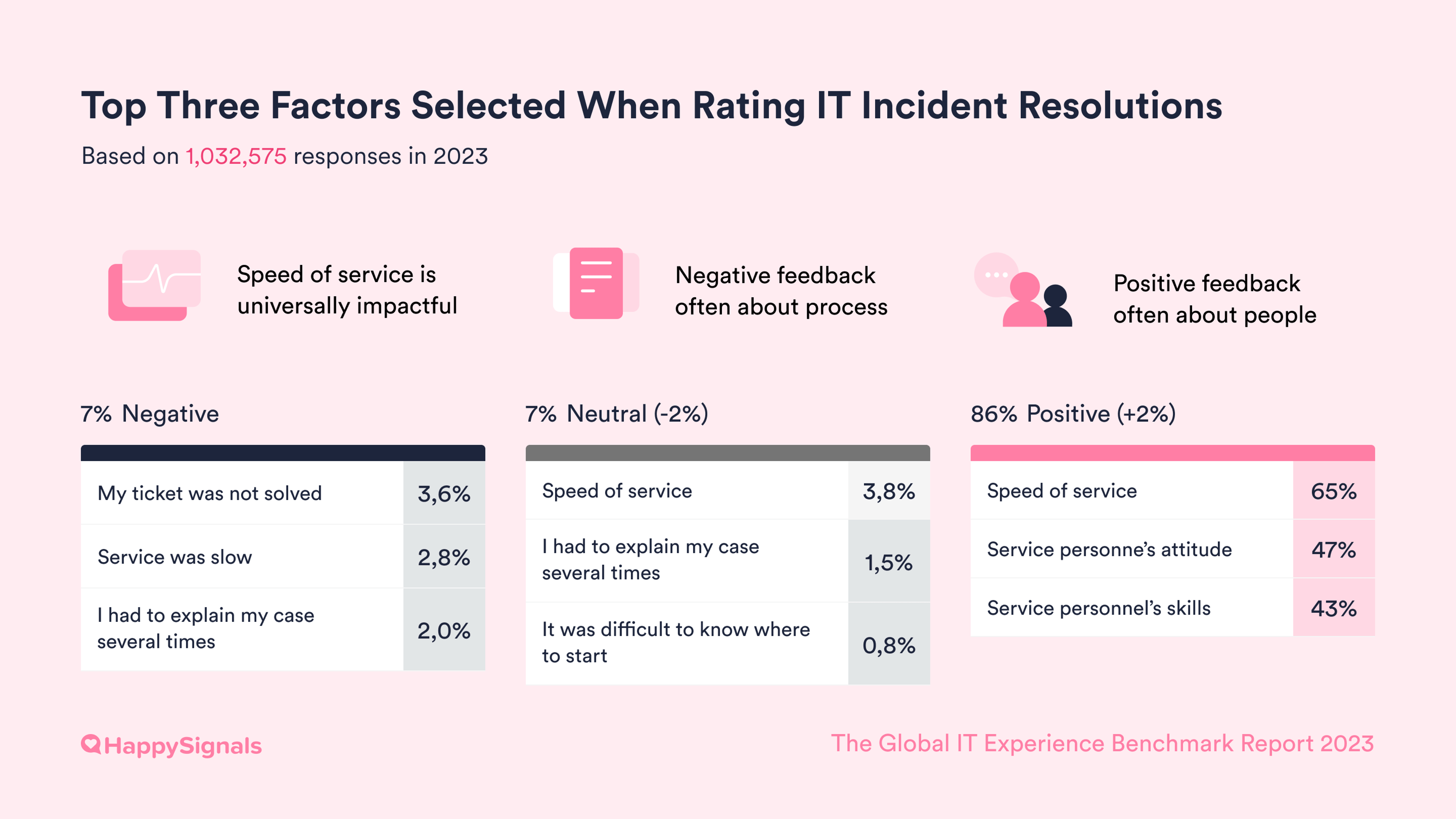
It shows the distribution of the end-user feedback on IT incident handling for HappySignals customers. In the first column, the “I had to explain my case several times” factor is in third place and contributed to 28.6% of negative end-user experiences. In the second column, the factor is in second place and contributed to 21.4% of neutral end-user experiences. So, the unwanted “side effect” of bounced tickets, having to explain an issue multiple times, is a significant contributing factor to both neutral and negative end-user experiences.
It’s also important to remember that HappySignals customers already invest in experience-improvement initiatives. So, these figures likely under-report the end-user issues related to bounced tickets.
A third perspective of bounced tickets is shared in the next section – the impact of bounced tickets on end-user experiences.
The impact of bounced tickets on end-user experiences
If you haven’t already started thinking that bounced tickets might be a significant issue in your organization, this third perspective will hopefully “get you over the line.” The graphic is again from the HappySignals Global IT Experience Benchmark: Full Year 2023 Report.
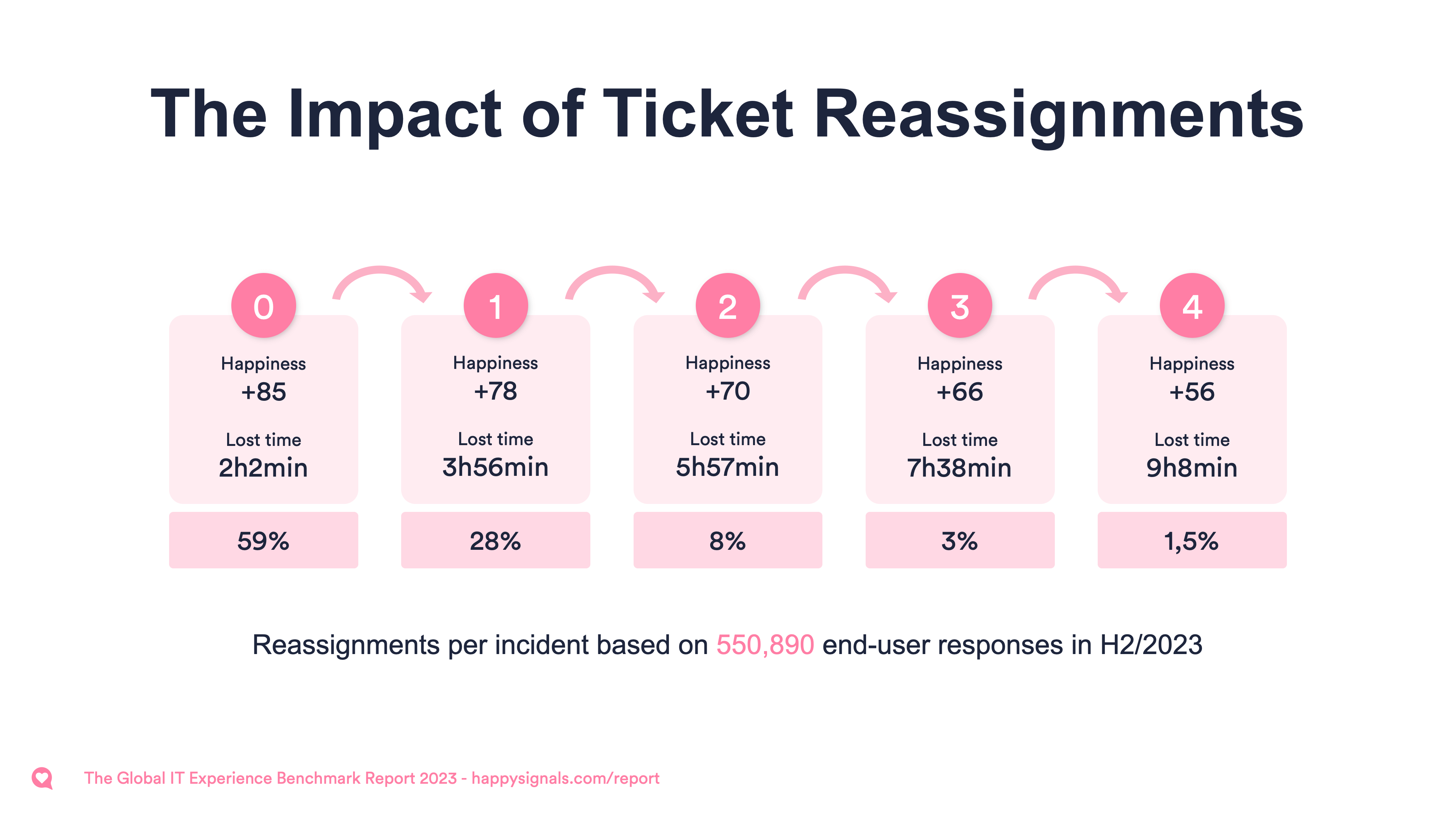
It shows the effect of ticket reassignments on end-user experiences and productivity, as well as the relative level of bounces. Not only does end-user happiness drop with each ticket bounce, but the perceived end-user lost time increases, too. This statement shouldn’t shock seasoned IT service desk professionals, but the level of adverse change per bounce might.
As stated in the Benchmark Report:
“Each time a ticket is reassigned, end-user happiness decreases by more than seven points, and users lose an average of 1 hour and 46 minutes of work time, ranging from 0 to 4 reassignments. When a ticket is reassigned four times, it can result in a total loss of 9 hours and 8 minutes.
Our data, collected over the past four years, has shown consistent trends in the frequency of ticket reassignments and the corresponding impact on end-user happiness and lost time. Over the years, the amount of time end-users lose with each reassignment has increased, while the amount of reassignments has decreased for most customers.
This is one of the areas offering the most potential for where IT Experience data can help IT teams get quick wins in increasing end-user productivity by ensuring incidents are directed to the right teams as soon as possible.”
Hopefully, having read this far, addressing the level of IT service desk bounced tickets is now on your to-do list!
How to reduce the level of bounced tickets
Reducing the level of reassigned IT service desk tickets involves addressing the root causes that lead to ticket reassignment. This includes:
- Getting insight into the bounced tickets status quo. This could be via the first of the perspectives described above – ITSM tool reporting. It could also be done through experience data, perhaps combined with the operational data from the corporate ITSM tool. Either way, it’s important to understand the issue’s size and, ideally, impact before attempting to address it. This insight can include identifying obvious quick fixes, such as missing ticket categories, knowledge articles, or expertise. As part of this assessment, make reassigned tickets a key performance indicator (KPI) for the IT service desk (if it isn’t already).
- Improving ticket categorization and routing. There can be multiple issues here. First, there might be issues with the categorization framework. For example, a lack of clarity might mean tickets are miscategorized or far too many tickets are dumped into catchall categories such as “Other.” Second, there might be interpretation issues with the categorization framework, and better service desk agent education is needed. There should also be a feedback loop here so common problems can be addressed in the categorization framework rather than at an agent level. Third, even if a ticket is correctly categorized, it could still be routed to the wrong resolution group. This could be human error or poorly mapped automation, including teething issues with new artificial intelligence (AI)-powered triage capabilities.
- Enhancing knowledge sharing. A common cause of ticket reassignment is a lack of service desk agent knowledge. Again, there can be multiple issues. Service desk agents might not have the required knowledge to handle a ticket. This could be a routing issue, but one or more knowledge management issues could also cause it. The IT service desk knowledge base might be missing needed content, or the content doesn’t present itself based on a manual or automated knowledge search. Alternatively, a service desk agent might work without regularly accessing the knowledge base (for various reasons). Here, a method such as Level Zero Solvable (LZS) can be used to understand and improve the efficacy of knowledge base content. Regular knowledge-sharing education sessions from Level 2 support staff can also be beneficial in elevating the capabilities of IT service desk staff and their ability to reduce bounced tickets.
- Better monitoring of bounced tickets. This has two parts. First, understand in real-time when tickets – and, more importantly, end-users – are being bounced. To start, this could be any ticket facing a second bounce. Second, there needs to be an escalation process for the bounced ticket and end-user to become a focus. This could be via a special escalation team specializing in resolving bounced tickets. As part of this, regularly review reassigned tickets and their causes to identify patterns and address underlying issues.
Find out more about how experience data and insights can be used to reduce your IT service desk’s level of bounced tickets (and their impact) here.