XLA Case Study
Reckitt introduced formal XLAs with Vendors to bring 255,000 hours of productivity savings in a year
Implement XLAs quickly with out-of-the-box functionality. Easily create and modify XLAs for any IT area without complex configuration projects.
The standardized data collected through HappySignals enables you to create and modify XLAs without touching your ITSM tool.
All of the Experience Data in HappySignals is comparable, as they all measure the same human experience with IT.
XLAs can be created for any level of granularity simply by selecting which team or service is concerned, choosing an Experience Level Target, the time period for which the XLA applies, and saving it with a click of a button.
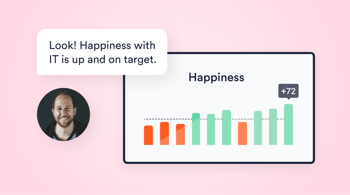
The Happiness Score™ provides a metric that can be used across all IT. The experience, as perceived by end-users themselves, is the outcome that IT should aim to offer and XLAs should reflect.
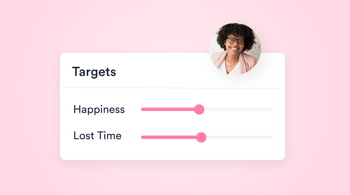
Experience is not static, and neither should XLA levels be. As circumstances change, XLAs should be updated to reflect achievable and realistic target levels. HappySignals lets you easily edit the Experience Level Targets to modify XLAs when needed.
The simplicity of the HappySignals XLA Management makes it easy to set XLAs for various IT vendors and partners. HappySignals has been successfully used in different service integration and management (SIAM) practices.
Only humans can experience things. Processes and technology contribute to the experience, but the actual experience is ultimately what the end user perceives. SLAs are most likely being kept in the mix, so they are more suited for the process and technology measurements, while XLAs should focus on the experience.
XLAs are driven by Experience, Operational, and Technical Data, but cannot simply exist without Experience Data.
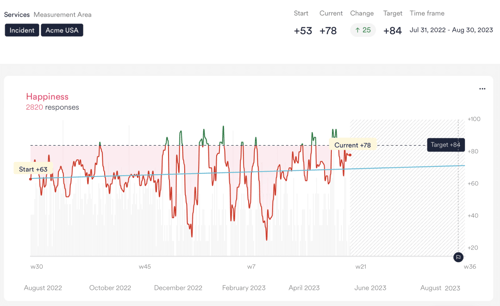
Easily monitor which IT areas are above or below your experience targets with intuitive graphs in the platform. Open HappySignals in IT team meetings to review progress towards targets together, straight from the tool.
Predict XLA performance by seeing how you are trending in your selected time frame.
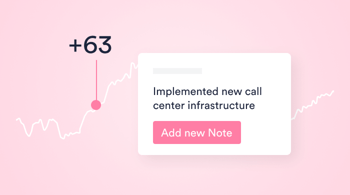
Easily document key decisions and actions on the timeline to facilitate understanding which actions and decisions positively impact the experience.
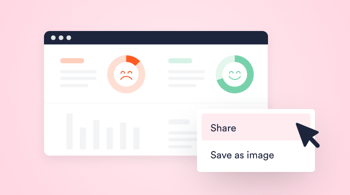
One-click access to each XLA makes reviewing progress and sharing learning in wider meetings easy. All XLAs are understandable and comparable across all IT teams, regardless of their specific services or areas.
Understand which aspects of the experience have changed as time evolves. This helps you identify where to focus improvements next without time-consuming analysis.
