The Watermelon Effect in IT: What it is, why it happens, and how to fix it
Learn what the Watermelon Effect is and why so many organizations struggle with it. We will also tell you how to fix the Watermelon Effect in your company.
What is the Watermelon Effect?
The "Watermelon Effect" is a metaphor for a situation where IT service performance metrics and KPIs appear to be hitting their targets (green on the outside) despite evident signs of an underlying dissatisfaction and frustration with the IT services among the employees and business stakeholders (red on the inside).
The watermelon effect highlights the disconnect between traditional IT metrics, such as service level agreements (SLAs), DEX technology metrics and server uptime, which often suggest that IT services are performing adequately, and the actual experience of employees and business stakeholders who may encounter issues and frustrations are not captured by these metrics.
Addressing the Watermelon Effect requires a shift towards a Human-Centric IT approach in IT Service Management, focusing on user experience, the efficiency of IT services in supporting day-to-day operations, and the actual impact of IT on the productivity and motivation of employees.
This involves gathering and analyzing Experience Data from end-users to identify and rectify areas where IT services fail to meet their needs, thus ensuring that IT performance metrics accurately reflect the true health and effectiveness of IT within an organization.
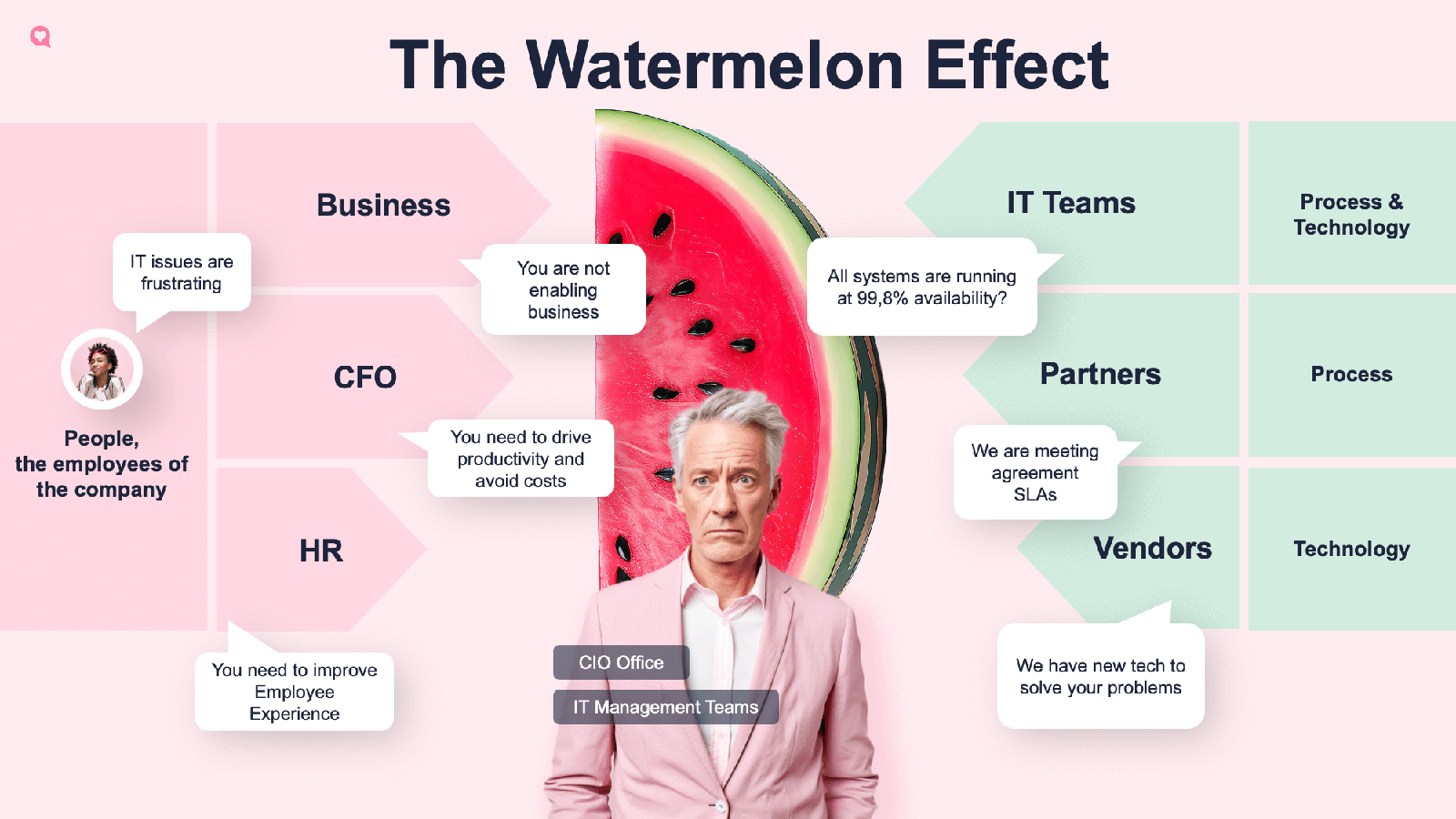
The Watermelon Effect typically occurs as a consequence of misalignment between the guiding KPIs used to define and measure SLAs and the actual outcomes and impacts they have on the experiences of the end-users and stakeholders.
The cause for this is that SLAs often focus on quantitative targets related to technical or operational aspects of service delivery, such as response time, availability or resolution time.
Oftentimes these SLAs are being met on paper, but users are still dissatisfied with the service because it does not meet their expectations or business needs. Ultimately, there's a disconnect between the traditional IT metrics and KPIs used to measure the service performance and the actual end-user experience.
Why leaders should start caring about the Watermelon Effect
The disconnect between what traditional IT metrics report and what end-users experience, i.e. the watermelon effect, creates many issues for CIOs and their teams.
These issues need to be addressed to close the gap between the green of performance reporting and the potential red seen by end-users.
These issues (and the associated opportunities) are all reasons why IT leaders need to care about the watermelon effect:
1. Inaccurate reporting and misalignment with business objectives
The reports showing that IT services are performing well are misleading.
This can result in poor decision-making and the failure to allocate IT resources to the right areas within the IT organization.
It also prevents IT from fully supporting business objectives, leading to strategic misalignment.
2. Ineffective service performance indicators
Traditional IT metrics like SLAs and uptime often fail to reflect the true effectiveness of services.
When these indicators show everything is “green” while users remain frustrated, it signals a disconnect between what’s being measured and what actually matters.
If stakeholders don’t trust the reported metrics based on their lived experiences, those indicators lose credibility outside the IT organization.
As a result, real issues remain hidden or unresolved, and IT risks drift out of alignment with business needs.
3. Issue escalation
When issues are masked by superficial metrics, a crisis can occur when the underlying problems become too significant to ignore.
Minor IT issues can quickly escalate if not addressed promptly, with the watermelon effect likely delaying their identification.
In the worst cases, this could result in major incidents that end up hurting your business.
4. Missed improvement opportunities
Without the end-user perspective, IT organizations might focus on the wrong things for improvement and decision-making.
This includes unnoticed operational inefficiencies or improvement investments that advance the IT organization at the expense of business operations and outcomes.
Ultimately, the IT organization spends time and money improving in areas that don’t create business value and misses opportunities to innovate and enhance service delivery.
5. End-users lose time and productivity
The quality of IT services and the associated experiences impact employee happiness and productivity.
While increased employee happiness should improve their productivity, any IT service delivery and support issues reduce it.
These issues often go undetected under traditional IT metrics, highlighting the watermelon effect and the need for a shift toward a more human-centric IT strategy.
6. The adverse impact on business outcomes
Poor service quality and experiences that lead to lost productivity ultimately affect business operations and outcomes, adversely impacting the corporate bottom line.
The Watermelon Effect can lead to resource allocation based on misleading performance indicators, resulting in investment in areas that may not improve user satisfaction or address the real issues at hand.
Ultimately, IT leaders can’t continue to trust the one-sided view of traditional IT metrics.
To overcome the frustration caused by the watermelon effect, they need to adopt a more holistic approach to performance measurement and management that includes user satisfaction, service quality from the user perspective, and alignment with business objectives.
Human-Centric IT fixes the Watermelon Effect
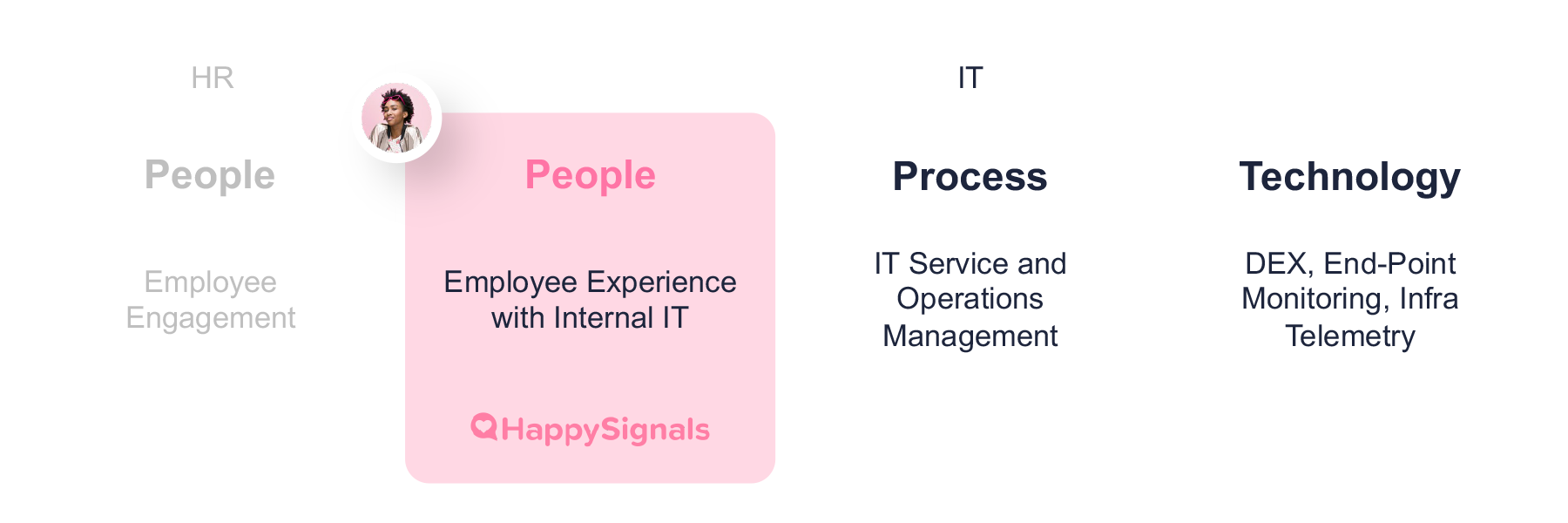
The best way to mitigate the Watermelon Effect in IT is to start focusing on the experience your employees and business stakeholders are having with IT. In order to do that, you need to start collecting Experience data and identify what's causing the watermelon effect in your business, and then make it a priority to continuously improve the user experience of your employees.
From gut feelings to actionable data: Understanding what causes the watermelon effect starts with continuous experience data measurement.
Share the data in meetings and reviews: Our research shows that organizations that regularly use HappySignals in stakeholder meetings are more likely to see rapid improvements in end-user experience.
Identify root causes of poor experiences: Our platform combines Happiness Scores with your ITSM data and benchmark insights to pinpoint the most common causes of good and bad experiences, making it easier to identify and resolve root issues.
Celebrate and communicate improvements: Fostering a culture that celebrates improvements to end user experience will motivate teams to be more human-centric in their efforts - thus fixing the watermelon effect one IT improvement at a time.
Step 1: Collect the Data
Going Human-Centric with your IT allows you to expose The Watermelon Effect and change the way IT is perceived inside the IT teams but also with key stakeholders like business, CFO and HR.
Step 2: Make it a practice
The IT Experience Management framework shows you the best practices and approaches to bring IT Experience Management into the everyday life of your IT organization.
Step 3: Implement XLAs
Experience Level Agreements enables you to make employee experience a commitment for all stakeholders that focuses on the outcome of IT, Experience of End-Users.



