ITXM Framework
This Best Practice relates to our ITXM Framework™, available FREE to read or download
How do you setup Monthly Experience Meetings with different stakeholders?
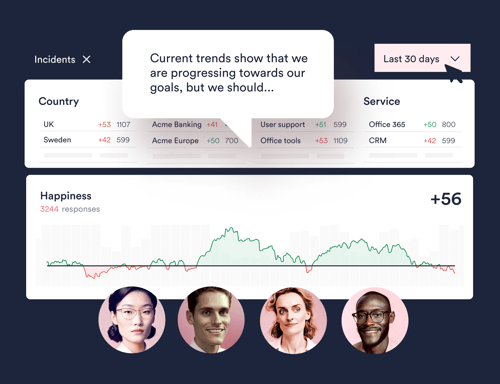
Monthly Experience Meetings aim to establish a regular practice of discussing Experience Data and tracking the progress of initiatives to increase awareness and understanding.
Monthly Experience Meetings provide a platform for participants to maintain a shared understanding of the IT experience. These meetings offer the opportunity to discuss the progress made toward improving the end-user experience.
Contributors:
Tuna Ozcer / Alhstrom-Munksjö
Pasi Nikkanen / HappySignals
Reading time:
7 minutes
Level:
Operational
Updated:
2nd February 2023
Suppose your organization is about to implement an Experience Management Office (XMO). In that case, starting with the core XMO team that will run the Monthly Experience meetings is a good idea.
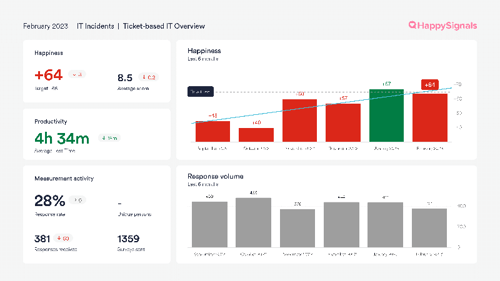
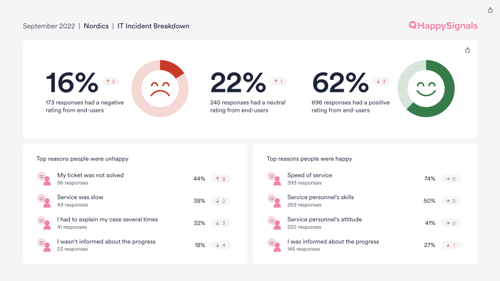
Having simple and meaningful Monthly Experience Reports helps members have a quick understanding of where they are today. You should show the progress from previous months and the main pain points of your end-users. It's a good idea to create a report that speaks to the audience of this Monthly Meeting, so for example is it's about a specific Business Unit or Location, make sure you are showing data relevant to them. In HappySignals you can create automated Monthly Reports for each need.
