ITXM Framework
This Best Practice relates to our ITXM Framework™, available FREE to read or download
Listening to why people have had bad experiences is critical.
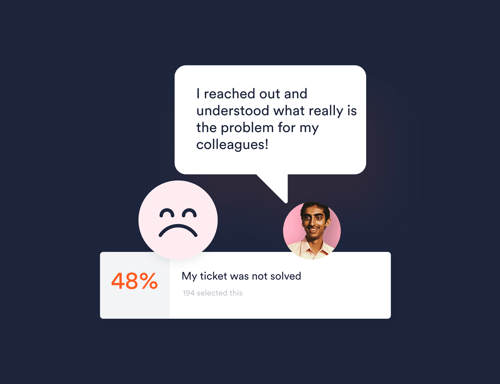
Learning from end-users bad experiences by reaching out to them to better understand why they felt like that.
An increased understanding of experience by giving end-users a voice and listening to what they have to say. This motivates end-users to provide more feedback and improve their perception of IT.
Contributors:
Katriina Fabricius / YIT
Nina Remes / Cargotec
Pasi Nikkanen / HappySignals
Reading time:
4 minutes
Level:
Operational
Updated:
2nd February 2023
Negative Feedback Handling involves regularly reviewing and addressing the complaints of end-users who have had an unsatisfactory experience with IT services. It is crucial to demonstrate to end-users that their feedback is valued, which helps maintain their motivation and engagement. One challenging aspect of this process is not becoming defensive when receiving negative feedback.
The desired outcome is being able to:
Some of the happiest end-users were once unhappy but felt heard by IT through constructive dialogue.
To improve your services, it's important to know what problems end-users face daily. If you don't respond to their written feedback, your coworkers and the company's employees won't have a high opinion of your IT team.
When end-users have issues that can't be fixed quickly, they're often unhappy and more likely to give negative feedback. Our benchmark data shows that just 13% of tickets are responsible for 80% of end-user productivity losses due to IT problems. Negative Feedback Handling is a great way to discover issues that traditional IT metrics don't pick up on.
You can start whenever you feel the team is ready for it. This is the logical next step if you’ve started using Weekly Operational Meetings. Importantly, make sure you don't wait months after you've begun to form the practice, as otherwise, you might make end-users perceive that you don't read the comments they spend time writing.
Agree on who will review negative feedback and how often. Decide what type of feedback is considered negative (scores 0-2 or 3s and 4s).
Look at a month's worth of feedback to determine a manageable volume that won't take too much time.
Consider implementing technical workflows or notifications to inform IT employees when negative feedback is received. Alternatively, filter the feedback manually in HappySignals.
Respond to end-users within a week of receiving their feedback to avoid a negative impact.
Analyze the feedback by reviewing all the ticket details to understand the context.
Reach out to the end-user to understand their experience and learn more.
Agree on who will make the call; usually, it's the agent who handled the case.
Make sure you call during active office hours to avoid unwanted interruptions.
During the call, listen to the end-users experience and what they hoped would have happened.
Avoid making excuses.
Communicate if something has been done about the root cause.
Always thank the end-user for their feedback and encourage them to provide feedback in the future.
Record and share the learnings with the team using the agreed-upon repository. Share the learnings with the XMO members if you have set up one, as they can share them within the company.
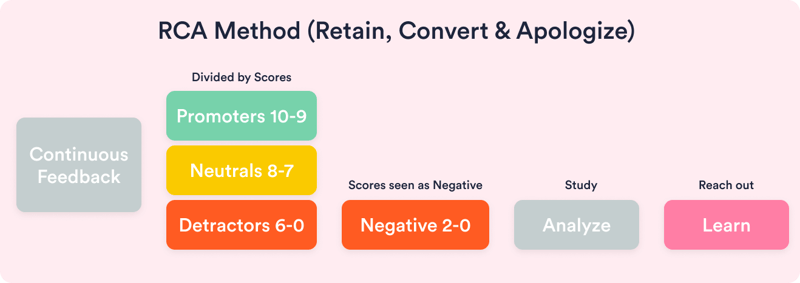
This process can also be automated, for example, using ServiceNow's FlowDesigner, by creating tasks for Negative Feedback into ServiceNow. HappySignals sends all the data to your ServiceNow so you can leverage all the powerful tools in the Now Platform.
